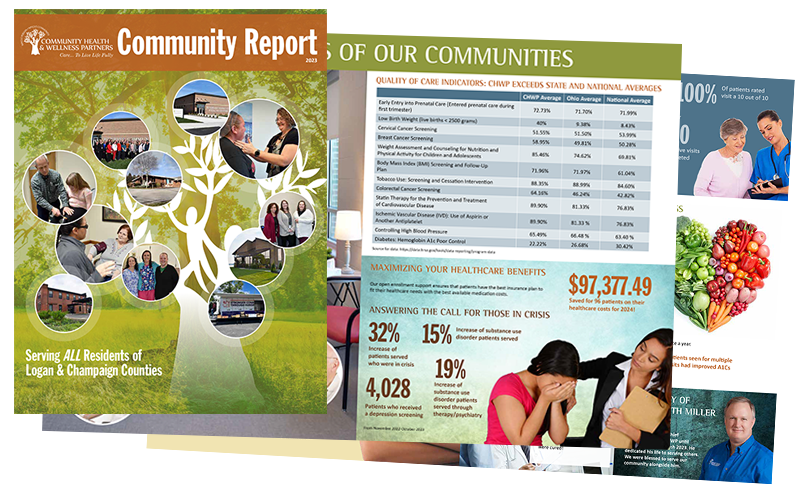CHWP is offering Contactless Check-In
Community Health & Wellness Partners patients can now check in for appointments using a link sent in an SMS (text) appointment reminder message.
We will text you at the cell phone number you provide to the front office staff. Patients can check in for appointments using the link sent to their mobile phone, or use the healow app or their Patient Portal.
During the contactless check-in process, patients have the option to:
- Update demographic information
- Verify medical history
- Verify insurance information
- Acknowledge consent forms, and
- Complete questionnaires.
- Future updates will include the ability to pay for services.
On the day of the appointment, patients can revisit the link and click the “I Have Arrived” button to alert our office that they have arrived for their scheduled appointment.
NOTE: Please stop at the front desk upon arrival and tell the receptionist that you have already checked in. PLEASE DO NOT SIT IN YOUR CAR and wait for our office to connect with you UNLESS YOU HAVE A SAME DAY APPOINTMENT AND HAVE COVID-LIKE SYMPTOMS.
Begin Check-In Process
- Tap the link in the Appointment Reminder Text received from 844-432-5613 or 844-432-5614
- Tap “Begin Check-In”
- Enter the patient’s date of birth
- Enter a 6-digit verification code (sent via phone or text)
- Verify patient information, insurance, medical history
- Complete any questionnaires and acknowledge consents (if any)
- Patient will receive a confirmation that Check-In is complete
I Have Arrived Process
- Reopen the same Appointment Reminder Text on the day of the appointment when you arrive
- Tap the “I Have Arrived” button when you arrive at our office or when you’re ready for your televisit
- Come to the front desk and tell the receptionist that you’ve already checked in
NOTE: Patients can also check-in using the healow app, healow.com, or the Patient Portal.
The Check-In Process
1. Click the link at the bottom of your text message:
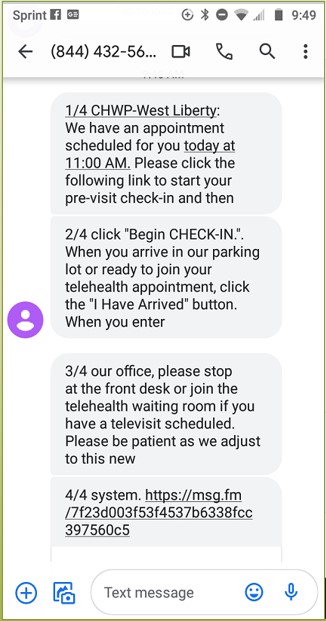
2. Click the “Begin Check-In” box:
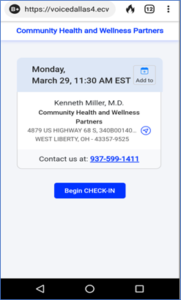
3. Verification message or text sent:
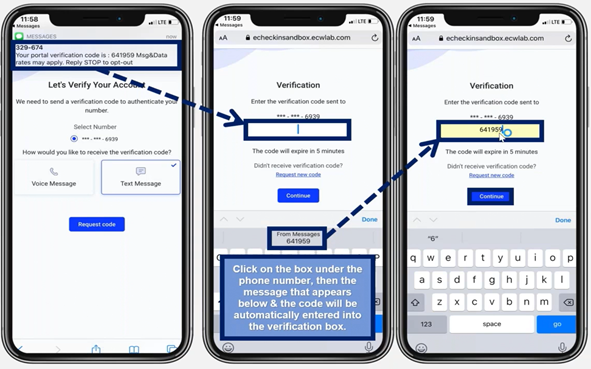
4. Once questionnaires are completed, confirmation received that Check-In is complete:
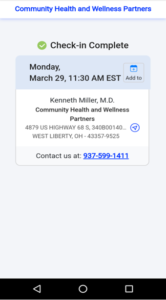
5. Click the “I Have Arrived” box when you’ve arrived at our office:
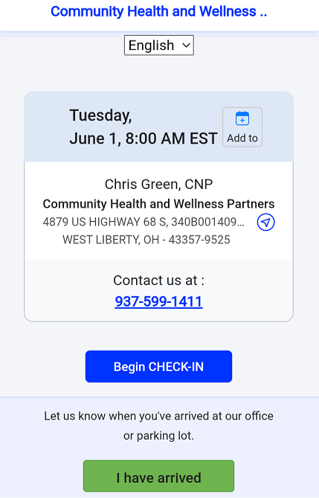
6. Come to the front desk and tell the receptionist you have already checked in.
In A Hurry?
If you don’t have time to complete the questionnaires prior to arrival, patients who are web enabled and have a Patient Portal account can still complete them while in the waiting room or patient room.
- Log into the healow app or your Patient Portal
- Enter your username and password
- On the far left navigation bar, hover the mouse over Questionnaires and select “Medical History” for questionnaires.
- Select “Surgical and Allergies” to add any new drug allergies, surgical history, or hospital history.
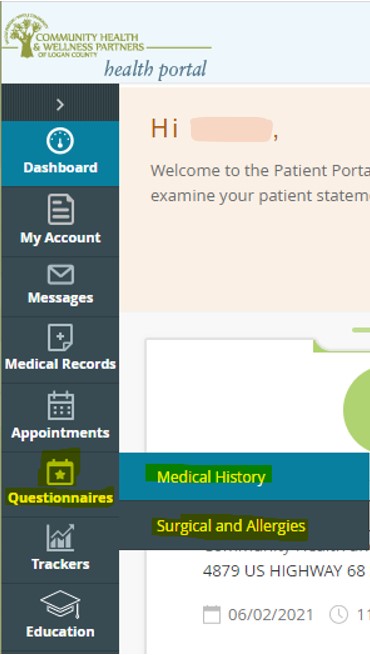
NOTE: Thank you for being patient as we adjust to this new system.